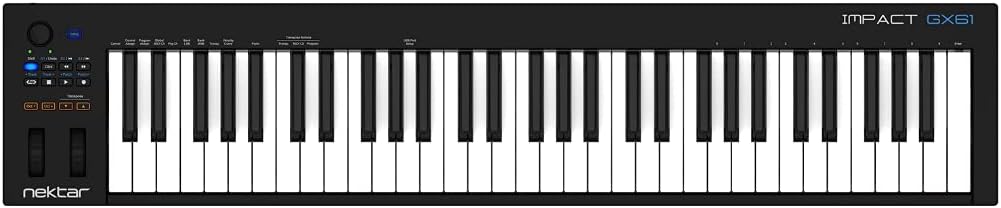MIDI controllers are more than keyboards as they are versatile, easy to carry and has great connectivity. With assignable buttons, pressure and velocity-sensitive keys and has great knobs and faders so you won’t have any problem making beats and mixes.
So, for on-the-go musicians and for those who are struggling with space in their studio a great MIDI controller is handy.
If you think an 88-key is quite big, and the 49-key keyboard is quite small, perhaps the 61-note keyboard control is just right. 61-key controllers are more portable and give you just enough keys so you won’t have any restraints when making your music.
Our list includes the best and most popular in the market — it’s best to have a look at our quick review before you decide.
Contents
10 Best 61 Key MIDI Controllers 2026
- Midiplus 61-Key MIDI Keyboard Controller i61
- Nektar Impact GX61 Controller Keyboard
- M-Audio Oxygen 61 MKIV
- Novation Launchkey 61
- M-Audio Code 61 Black
- Akai Professional MPK261
- Alesis VI61
- Nektar Panorama P6 61-key
- Akai Professional Advance 61
- Behringer U-Control UMX610 61-Key
Also Great | Editor's Choice | Budget Pick |
Midiplus 61-Key MIDI Keyboard Controller i61
Midiplus 61-Key MIDI Keyboard Controller i61, as the name suggests, is a full-sized keyboard with 61 dynamic keys. Its USB-B interface has dual functions, which is either to send MIDI output or provide the power source. Featuring pitch-bend and modulation control units, the keyboard gives more flexibility to the user.
This keyboard has an LED display and MIDI/Select mode toggle button for easy selection. It’s USB-powered with simple controls and ports at the back, for quick access and control. This is the cheapest on the list with features worth checking out.
- Small and compact
- Straightforward controls
- Keys are nice to touch
- Very responsive
- Parameters are working well
- Keys are smaller than standard
- For some users
- Only sends MIDI commands
- No audio
- Has shorter USB cable
Nektar Impact GX61 Controller Keyboard
If you are looking for a more dynamic and flexible 61-key controller, the Nektar Impact GX61 Controller Keyboard is the one for you. It comes with pitch-bend and modulation wheels for great performances.
It integrates with most DAWs, making it easy for you to use and connect to other music tools and software on Mac, Windows PC or iOS devices.
This keyboard has two multi-colored octave buttons which help you shift the keyboard range up or down -3/+4 octaves. It also comes with LED colors to indicate the exact octave.
Moreover, it has dedicated transpose buttons that allow shifting of the keyboard range up to +/- 12 semi-tones, which can also be re-purposed to send Program messages or makes changes on the Global MIDI channel.
- Compact design with more features
- Synth-action is way better than expensive ones
- Keys are great
- Especially on the velocity response
- Construction is not that sturdy
- For fast octave run
- Some keys play louder than others
M-Audio Oxygen 61 MKIV
Another versatile and USB-powered keyboard controller is the M-Audio Oxygen 61 MKIV. It has 61 synth-action, velocity-sensitive keys that are great at playing bass lines, different chords and melodies. It has eight assignable knobs for making the most out of your plug-ins and other musical instruments.
It also comes with eight velocity-sensitive trigger pads for finger drumming and sampling, along with assignable faders for master output control and mixing of tracks.
With its dedicated transport controls and track up/down buttons, you’ll be able to play, stop or record music in a connected DAW right from your keyboard controller. This machine can be integrated into popular DAWs like Ableton Live, Pro Tools and more.
Moreover, it has controls that quickly map key parameters in your DAW to control, tweak, mix or transport tracks without the need to shift attention from your computer to the controller and vice versa.
- Pads are nice
- Responsive even for aggressive tapping
- Keys are decent
- Have a tactile feel
- Faders don’t have a genuine response
- Buttons require more pressure to trigger
- Mapping on your DAW requires more effort
Novation Launchkey 61
For those who are using Ableton Live, Novation Launchkey 61 Keyboard controller is the best for you. Since this is USB-powered, it’s very easy to plugin and you’ll have access to its keys, knobs, 16 velocity-sensitive RGB pads, faders, and more, right in your Ableton Live session view.
To make it easier to use, you got eight rotary knobs for adding effects and changing instruments of your music and nine faders for complete control of your mixer.
Though it’s a 61-note keyboard, it’s lightweight, fast and velocity-sensitive for more expressive performances. Fortunately, if you don’t have Ableton Live, it’ll also be integrated into some great music software using ‘In Control’ function.
You won’t need any software driver, just simply plug it in your laptop or computer and you are good to go. And, it’s compatible with most Mac OS and Windows 7, 8 and 10.
- Got over 50 hardware controls
- Has auto-mapping features
- RGB pads give immediate visual feedback
- Most parts are made of plastic
- Keys are slightly narrower than standard
- Keys aren’t weighted
M-Audio Code 61 Black
If you are the kind of musician who makes a lot of keyboard splitting and layering, M-Audio Code 61 Black is the perfect one for you. It has four assignable zones for these functions and its 61 velocity-sensitive keys have aftertouch for a very good music effect and production.
Its XY pad for HID control is also assignable, making it very convenient to control different parameters and virtual instruments.
Boosted power and performance with full control of the faders, pads, knobs, the pitch-bend and modulation wheel, this machine is surely a handy tool for all your music creations.
It has eight assignable 360 encoders which you can easily adjust and manipulate on your DAW, along with any virtual instrument and your plug-ins. Overall, it’s a great MIDI controller for anyone who is a serious musician.
- Illuminated buttons for ease of use
- Has a lot of exciting features
- Aftertouch feature with the fabulous X-Y pad
- Not that intuitive
- Steeper learning curve
- Especially for beginners
Alesis VI61
There is an advanced MIDI controller that is not that expensive, yet gives you a lot of options. The Alesis VI61 allows you to make the most tweaks and control of your music production in your music software from the knobs, keys, pads, and buttons from the MIDI controller.
The keys are pressure- and velocity-sensitive and you can expand your craft in playing bass, chords, lines and melodies with the Octave Up/Down buttons.
There are 16 velocity-sensitive RGB trigger pads that let you launch clips and finger drums. It has 16 knobs and buttons that are assignable to quickly manipulate the plug-ins and virtual instruments.
With the USB connection, you can plug it into your Mac or Windows PC, which functions as a power-source and MIDI output.
- Compact keyboard packed with more features
- Best value for money
- With great controls
- Pads
- Rotary and buttons
- Velocity sensitivity needs more settings
- If you are looking for the best quality pads and keys
- Look for something else
Akai Professional MPK261
For your performance, whether live on stage or in your studio, Akai Professional MPK261 is the one for you. It has 61 semi-weighted and pressure-sensitive keys with aftertouch and 16 RGB pads. It has eight control knobs, switches and faders so you can make music with ease and comfort.
This MIDI controller comes with the VIP music software — popularly used by aspiring musicians and composers. This can be connected directly to your MAC or Windows PC via USB and plug-and-play connectivity.
Since it has deep software integration combined with enhanced core technologies, you’ll be able to do a lot of things with utmost flexibility without any complication.
- Excellent drum pad options
- Synth-action keys are great to play with
- With excellent features and controls at a reasonable price
- Software integration is a little cumbersome
- USB-powered only
- Some users want other power options
Nektar Panorama P6 61-key
This is the most expensive item on the list, but it’s packed with more exciting features. Nektar Panorama P6 has 61-note keys with aftertouch and great software integration.
The keyboard and the 12 pads are both pressure- and velocity-sensitive, which make you feel confident to have a wonderful and expressive performance.
It has 93 real-time controls, including 16 encoders, nine faders and 10 assignable buttons, which can be easily manipulated via Bitwig Studio, Cubase, Logic Pro, Reaper and so much more. Its easy software integration makes music creation simple and straightforward.
- Versatile with lots of useful features
- Great build and software integration
- Some keys may be stiff and hard to press
- A little bit expensive for beginners
- But all packed with a lot of features
Akai Professional Advance 61
Not all MIDI controllers have a great screen display, but, Akai Professional Advance 61 is among the few exemptions to that. With its 4.3-inch high-resolution full-color display, you can make real-time control and feedback from all the virtual instruments that you have.
The screen is intuitive as it automatically adjusts to the controls of the selected plugins, then, you’ll have direct access to the instruments, effects, and functions associated with the chosen plugins.
It works with the Virtual Instrument Player (VIP) software application that helps you operate with any VSTi virtual instrument. Since the VIP is a plug-in on a popular digital audio workstation (DAW) and standalone application, you can work with nearly any computer.
It’s compatible with either Mac or computers running on the Windows operating system.
- Excellent craftsmanship
- Automapping with the VIP software
- Includes virtual instruments so you can easily use it
- VIP software has some bugs
- Pads are okay but could be better
- Can’t browse patches on hardware or synths
- Just your VSTs
Behringer U-Control UMX610 61-Key
You got a highly programmable USB-powered MIDI controller with Behringer U-Control UMX610 61-Key. It’s versatile with real-time controls, music software, and 150 instruments or effects plug-in.
It has eight rotary knobs and 10 assignable switches, which include pitch and modulation wheels and volume sliders, among others.
This controller can be directly connected to your Mac OS X or Windows XP and higher OS without much longer setup time and no drivers needed. It can be programmed with ease, especially if you want recording and playback of your digital music file.
So, whenever you go and whatever your software may be, you can’t go wrong with this Behringer controller.
- Can play up to 100 virtual instruments
- Has great and reliable software
- Compact
- Make it easy to transport
- Some keys are okay and some are not
- USB terminal doesn’t feel secure
- Made of plastic
- So might feel a bit fragile
HOW TO CHOOSE THE BEST 61 KEY MIDI CONTROLLERS 2019
When you consider buying 61-key MIDI controllers, you got to check on different aspects. Among the most critical considerations are the following:
Software — Most MIDI controllers are bundled with any music software. Musicians might be excited to jump in since most software is expensive and usually, it’s bundled with free versions.
However, aside from reading reviews on the controller, you’ll also need to research the software for your maximum benefits.

Key Action — Choose whether you want a weighted hammer (like in conventional piano), semi-weighted (lesser key resistance than weighted) or synth-action (like an electronic organ).
You should feel comfortable when you are playing to be more expressive and confident about your performance. If you want to learn more about these key action types check out Sweetwater.
Connectivity — Ensure that it’s versatile when it comes to connectivity. Some MIDI controllers have USB-MIDI input/output and USB connection. Check out the ports, sometimes there’s only one USB port, so you need to unplug the connection to plug in power, for example.
Aftertouch — If you are using your keyboard to play organs, strings, winds and other sound effects other than that of the keyboard, you really need a longer sustain time. That’s the reason why the aftertouch feature is necessary. You can check out some benefits of having aftertouch, as discussed by ZZounds.
Performance Pads — Some keyboard have assignable keys, so those performance pads might not be necessary. This is practically not true! Most music producers want to achieve that natural feel of the velocity-sensitive pads, especially on drums. In addition, it’s more convenient than memorizing which key is assigned to what sound and effect if you use the keyboard.
Furthermore, this YouTube video will help you find the best MIDI controller perfect for your needs. Whether you are a professional or a seasoned musician, having a MIDI controller is a great advantage, especially if you are traveling often or doesn’t have so much space in your studio.
OUR CHOICE FOR THE BEST 61 KEY MIDI CONTROLLERS 2019
Depending on your needs, these MIDI controllers really do their job well. However, in general, there is only one that really stood out and without a doubt, we dubbed it as the best 61 key MIDI controller 2019. This is the Nektar Panorama P6 61-key.
Although it’s the most expensive on the list, it’s worthy of every penny you’ll spend for it. It’s packed with great features and has outstanding software integration. You’ll get all the controls you need, including faders and buttons, which can easily be mapped to well-known DAWs in the market.
We choose the Nektar Panorama P6. What’s your choice? You can share it with us through the comments section.